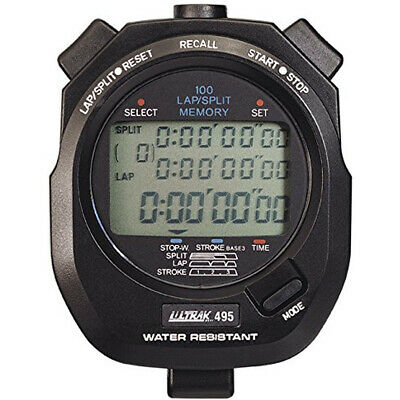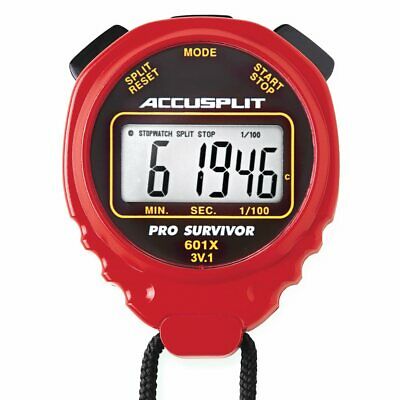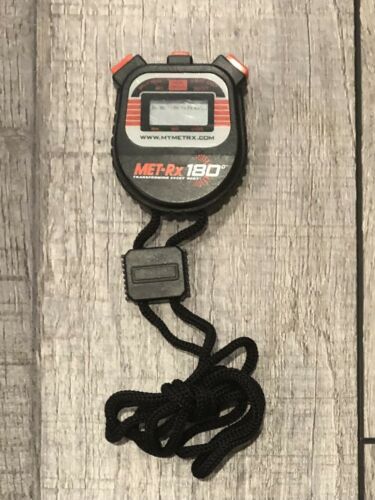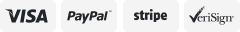-40%
Electronic LCD Timer Digital Sport Stopwatch Date Time Alarm Counter Chronograph
$ 2.63
- Description
- Size Guide
Description
3 Year Warranty & 60 Day Money Back Guarantee - US Seller - Same Day ShippingDescription:
Display hour, minute, second, AM/PM, month
* Display double count timer
* Display time calendar week and alarm time.
* Can select 12 or 24 hour user
* 1/100 second Chronograph up to 23 hours, 59 minutes, 59 seconds
* Timer stopwatches alarm with 4 minutes snooze
* Powered by one AG13 button cell (Included)
* Hourly chime
* Size: 78*63*17mm (max)
* Color: Black
STOPWATCH USER MANUAL
• Sport Watch count timer mode:
Press button MODE once it turns into Sport Watch count timer mode;if it does not display 0 .Press button START to stop count time, press button SET to reset .Then press button START to start Sport Watch count timer, press button START again to stop. (Same as START/STOP); press button SET to reset.
• Double Count Timer Mode
Press button START to start count timer,
Press button SET to memory first count time, (Note: When Sport Watch under the first count timer mode, normal time else works.) Press the SET button again, it adds first count time and continues Sport Watch count time. (Under double count timer mode press button SET two times), press button START to stop, press button SET to reset.
• Display Double Count timer
Press button START to start count time, Press button SET to display first count time, Press button START again to stop; Press button SET again to display second count time, then press button SET to reset.
• Display Time Calendar Week and Alarm time:
Press button MODE to into normal time mode, Press button START to display Month Day Week; Press button SET to display Alarm time; Press button START and SET at same time to chime alarm, and to On/Off alarm.
• Time and Day Setting
Under normal time mode, Press button MODE three times, the Second and Week flash and the unit into time set mode; Press button START to adjust (Push on button START can adjust fast ), Press button SET again and again to set the Second Minute Hour Day Month Week (A/P mines 12 hour mode, and A mines AM, P mines PM; H mines 24 hour mode), over setting, Press button MODE into normal time mode.
• Alarm time setting Under normal time mode, Press button MODE two times, the Time and Week flash and the unit into Alarm time set mode. Then press button SET to set Time Minute, then press button START to adjust. Press button MODE into normal time mode.
What you can expect from us for your purchase:
We are a very friendly and easy company to work with, we offer great service before and even better service after your purchase. Our 60 day return policy gives you the assurance that we are confident in our product and if for any reason you have a problem, we will issue a full refund or send a replacement.
Before leaving negative feedback, please contact us, our company policy is set to take care of our customers and we are certain you will be satisfied.
Note: 3 year warranty does not apply to orders of three or more. Wholesale orders do not come with 3 year warranty.